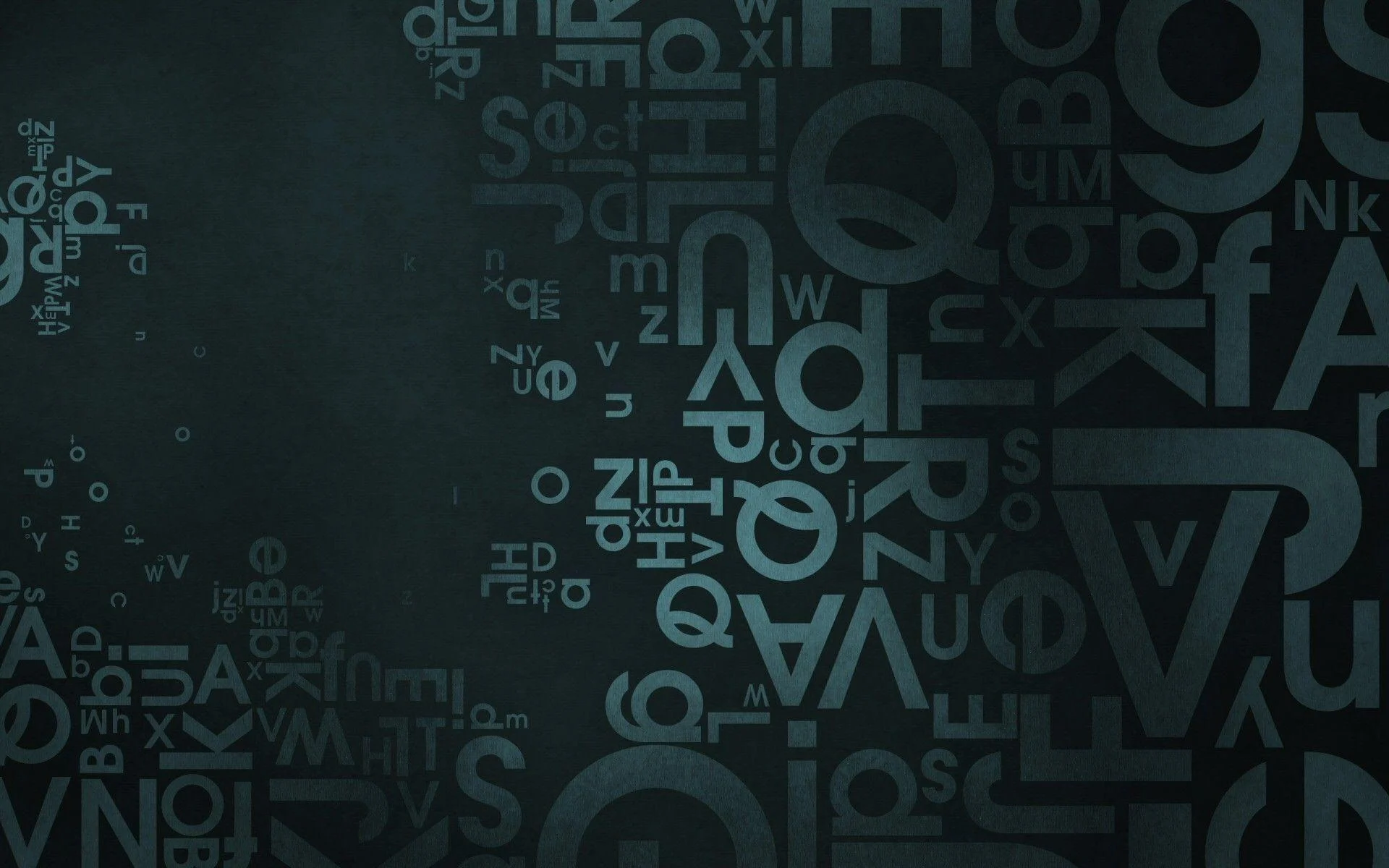Hi viewers, In this article i will explain how to add a custom fonts in your ionic application.
Download your favourite font and place in assets folder of your project, if you have any doubt please find the path below.
project-folder/app/assets
For example: I am going to use my favourite font ‘Poppins’ which i get from google fonts.
project-folder/app/assets/fonts/PoppinsRegular.ttf
In your global.scss
@font-face {
font-family: 'Poppins';
src: url('../assets/fonts/PoppinsRegular.ttf');
}
Now you can use the font inside any page of your application as i mentioned below.
.h1{
font-family: 'Poppins';
}