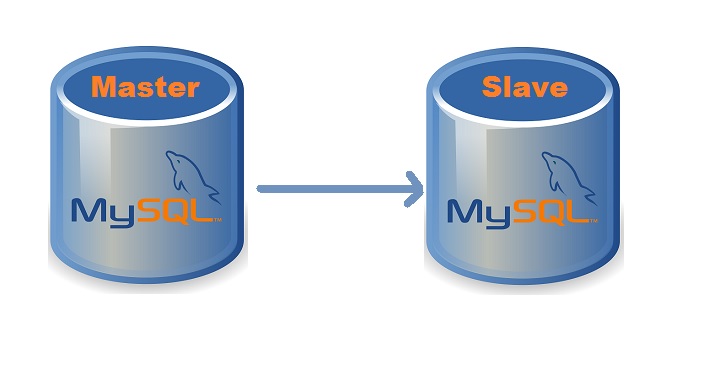MySQL Master-Slave Replication is a database configuration where one MySQL server (Master) shares its data changes with another server (Slave). The Slave server mirrors the Master’s data, enhancing data availability and providing backup. It’s useful for load distribution, failover, and data redundancy in applications with high availability requirements. Configuration involves setting server IDs, log files, and permissions, and replication can be tested by monitoring data consistency between the Master and Slave servers.
STEP1: MySQL service on both the Master and Slave servers.
# Check MySQL service status on Master
systemctl status mysqld
ps -ef | grep -i mysql
pidof mysqld
netstat -ntlp | grep 3306
# Get the public IP of the server
curl icanhazip.comIf you haven’t already done so, make sure to open port 3306 on the Master server to allow communication.
MASTER SERVER CONFIGURATION
STEP2: On the Master server, set a custom command prompt for clarity and open the MySQL configuration file.
vi /etc/my.cnfSTEP3: Inside the MySQL configuration file
server-id=1
log_bin=mysql-binSave the changes and exit the editor with Esc, :wq!.
STEP4: Now, restart the MySQL service and log in as the root user
systemctl restart mysqld
mysql -uroot -pAdmin@123STEP5: Create a new user for replication and grant the necessary privileges
CREATE USER 'replica'@'18.191.186.27' IDENTIFIED with mysql_native_password BY 'Test@123';
GRANT REPLICATION SLAVE ON *.* TO 'replica'@'18.191.186.27';
flush privileges;
show master status\GNote the file and position values; you’ll need them for the Slave configuration.
SLAVE SERVER CONFIGURATION
STEP6: On the Slave server, set a custom command prompt and edit the MySQL configuration
vi /etc/my.cnfSTEP7: Inside the MySQL configuration file
server-id=2
log_bin=mysql-bin
Save the changes and exit the editor with Esc, :wq!.
STEP8: Now, restart the MySQL service and log in as the root user
systemctl restart mysqld
mysql -uroot -pAdmin@123STEP9: Configure the Slave to replicate from the Master
CHANGE MASTER TO MASTER_HOST = '18.219.224.177',
MASTER_USER = 'replica',
MASTER_PASSWORD = 'Test@123',
MASTER_LOG_FILE = 'mysql-bin.000001',
MASTER_LOG_POS = 857;
start slave;
show slave status\G
show databases;Verifying Replication
STEP10: To ensure that replication is working correctly on both servers, you can execute the following commands.
MASTER
mysql -uroot -pAdmin@123
show databases;
create database replication;
show databases;SLAVE
mysql -uroot -pAdmin@123
show databases;This will verify that the databases on the Master server are being replicated to the Slave server successfully